Ugh, where does the time go? Let’s bring you up to date!
TLDR: We wired the layout TWICE and we have trains running under iTrains control!
December
Early December we were working on board 2 – this is the most complex of the boards in the layout, 2 double slips, various turnouts (just shy of 20 at last count!), more sheds, just lots going on. There’s still some working out to do in AnyRail but that depends on an incoming line from board 3.

In December our club holds a ‘show and tell’ to bring down what you’ve been working on – so we took both boards down to show progress.

January
January is a pretty hectic month for us, 3 family birthdays, I had to go to San Francisco for work so there’s not a lot of time for modelling.
We still managed to make good progress and got Board1 mostly wired and operating
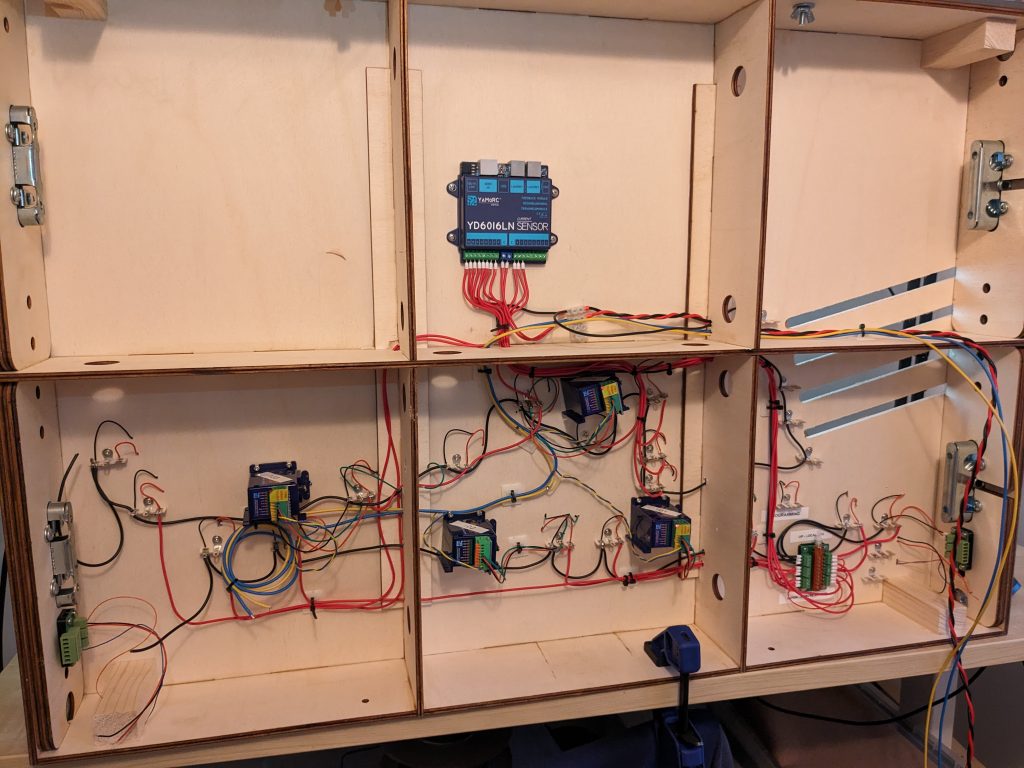
and even had trains running….but alas, it was at this exact moment I knew I’d f**ked up.
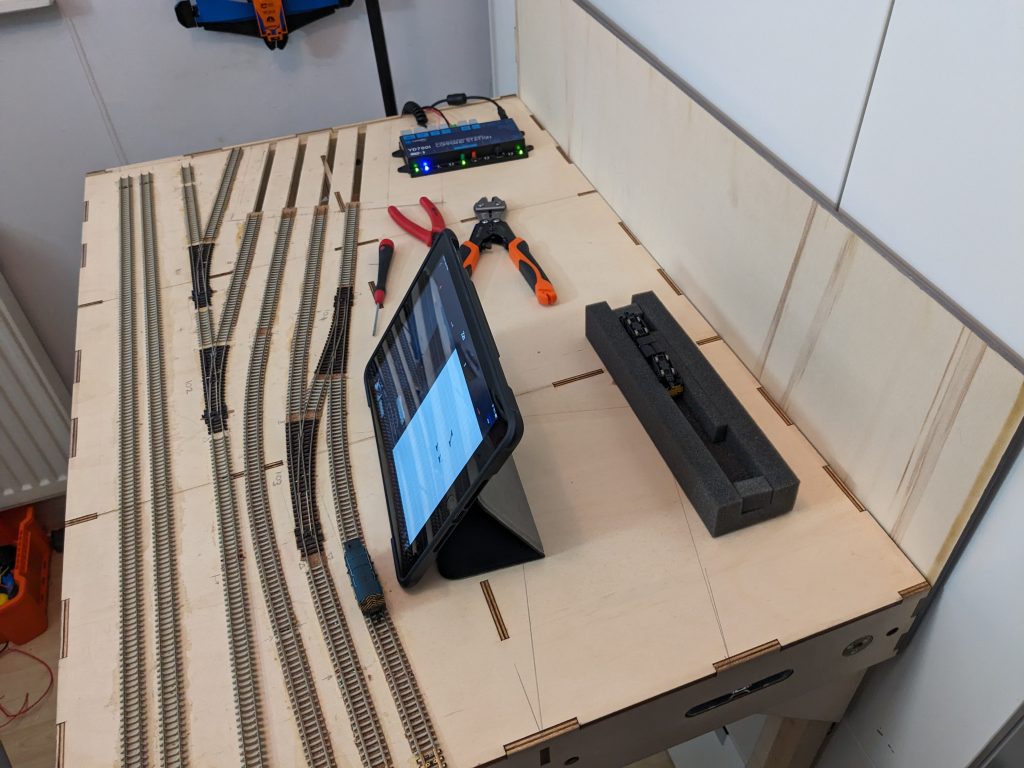
The little 08 that you can see just by the right corner of the iPad there should NOT be moving, the dropper for the block wasn’t connected so it shouldn’t of been moving, but it was!
Go back to the previous picture. Note, the RED wires going into the YD6016. The colours we’re using are Red/Black traction, Blue/Yellow accessories. The physical layout has been wired ‘Black to the back’ and detection was being done on the BLACK wire, but it had been wired RED!! DOH!!
So, *ALL* of the wiring was removed from the tag strips (I have to say, that the DCC Concepts tag strips made this a breeze!) and was rewired the correct way
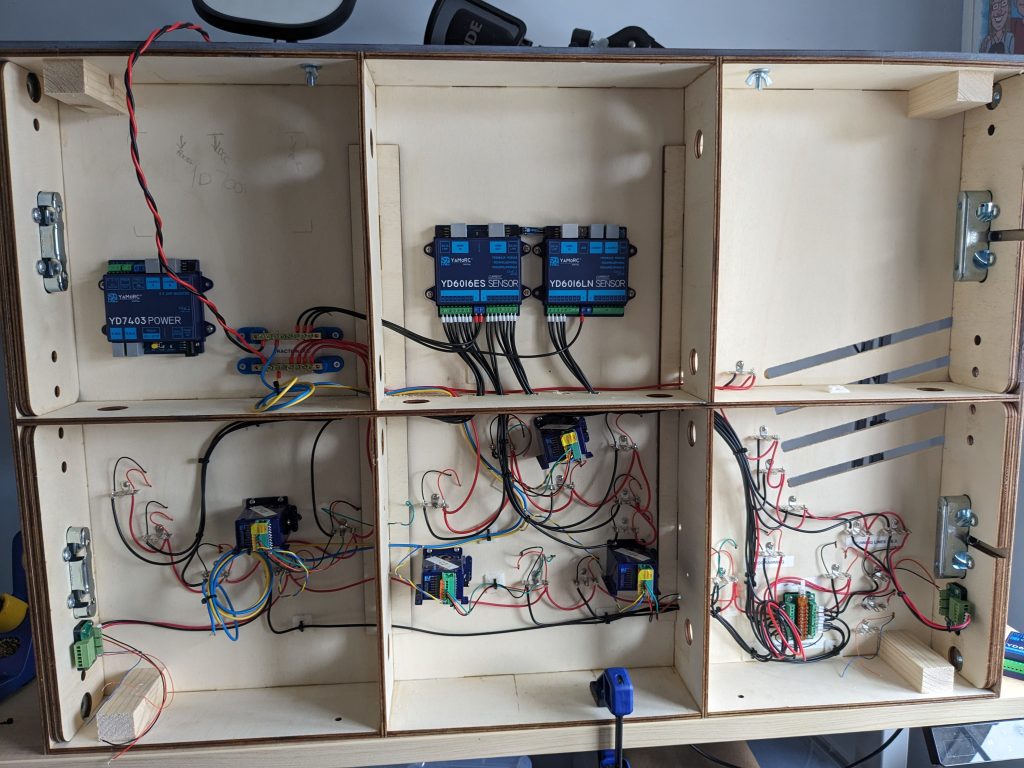
It ended up being a bit neater as well.
There’s a few highlights:
- Each ‘panel’ has a single RED common, which is looped across the droppers, back to the bus bars you see in the top left panel. The BLACK detection is taken back to the YD6016’s.
- The bus bars will eventually be powered through the YD7403 booster that’s present and the accessories (blue/yellow) will move to the YD7001. Right now, we have the traction and accessories on the same bus.
- Board 1 here is the “master board”, it will have the YD7001 and the YD7403 permanently mounted and then connectors across to the next board for Loconet, DCC traction, DCC accessories.
- We’re using a YD6016LN joined together with a YD6016ES so that all of the YD6016ES feedbacks are emitted via the YD6016LN, giving a total of 32 feedbacks.
- We didn’t care where the dropper was from on the layout when terminating at the YD6016 as we can identify the track + feedback via the Yamorc configuration software
- We’ve allowed for a switchable programming siding, so we can drive a train in, toggle a switch to isolate from the main track and connect to the programming output and vice-versa. This still needs to be wired.
- During the club ‘Show and Tell’ in December we joined Board1 to another members layout to test our toggle switch (lower right panel in the photo) – this worked perfectly. We could toggle to use the incoming feed and driving a train across our board via the shared DC. We could then toggle to local input and with DCC/DC enabled decoders we could then move the train off that line via DCC and bring a new one on before then toggling back to the remote input.
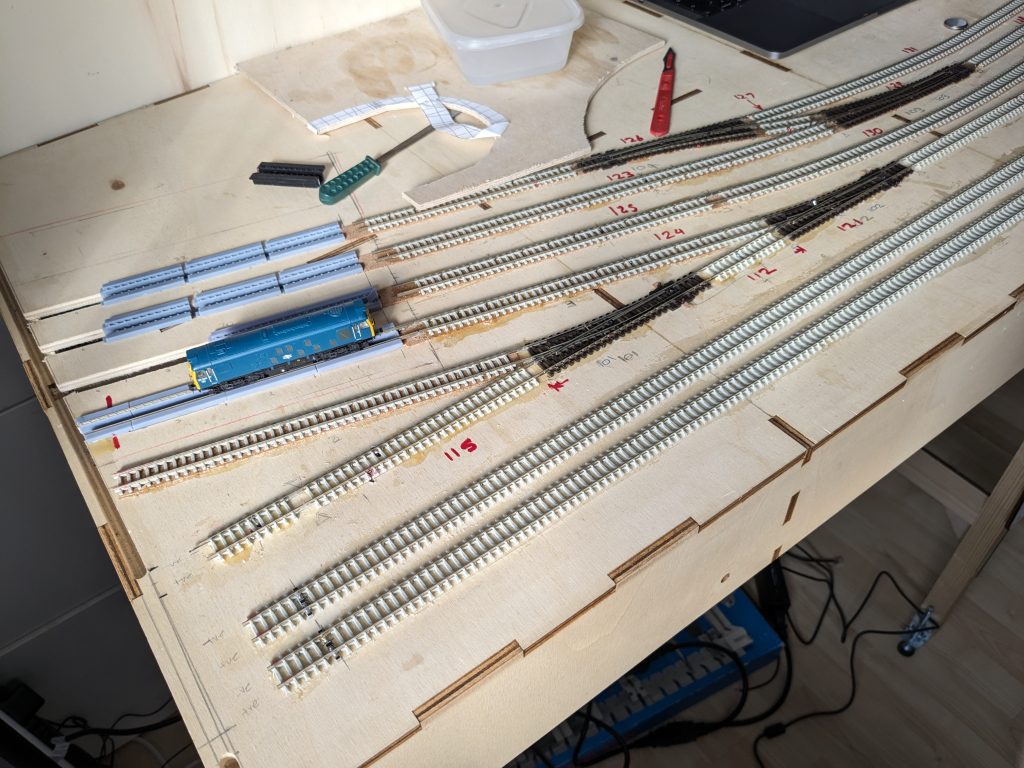
February
With a wired layout – what better thing to do that to actually start running some trains!
None of this would have been possible without the amazing resources that Bob Fuller and Iain Morrison have put together at https://www.youtube.com/@bobfuller which has really helped us on our journey with iTrain.




