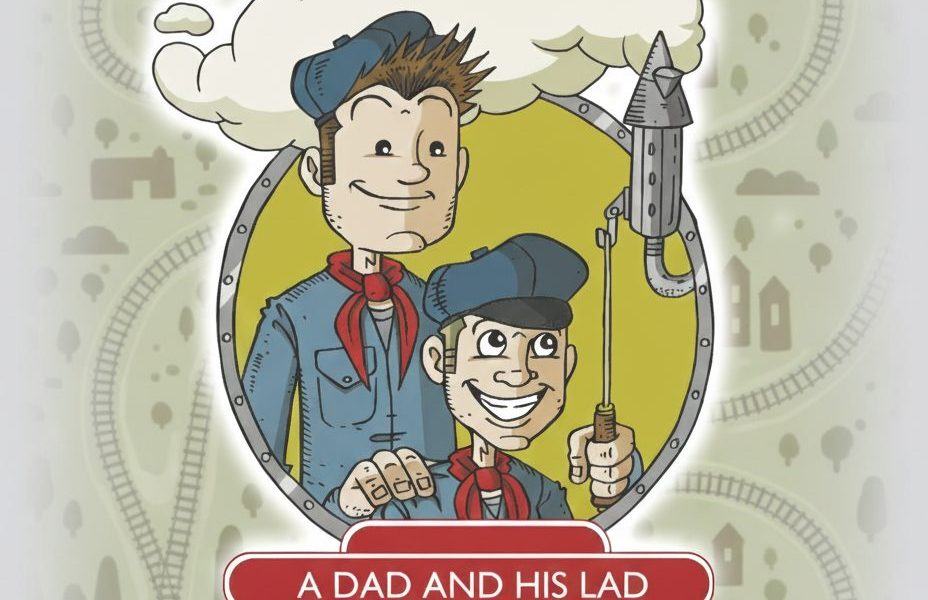When we’ve wanted to switch between using Decoder Pro and iTrain we’ve always been shutting down iTrain and then opening up Decoder Pro so that it could use the same phyiscal connection to the YD7010 Command station.
There has to be a better way? Right?
Turns out there is.
In the config for the LAN on the YD7010 ensure that Loconet LB server is enabled:
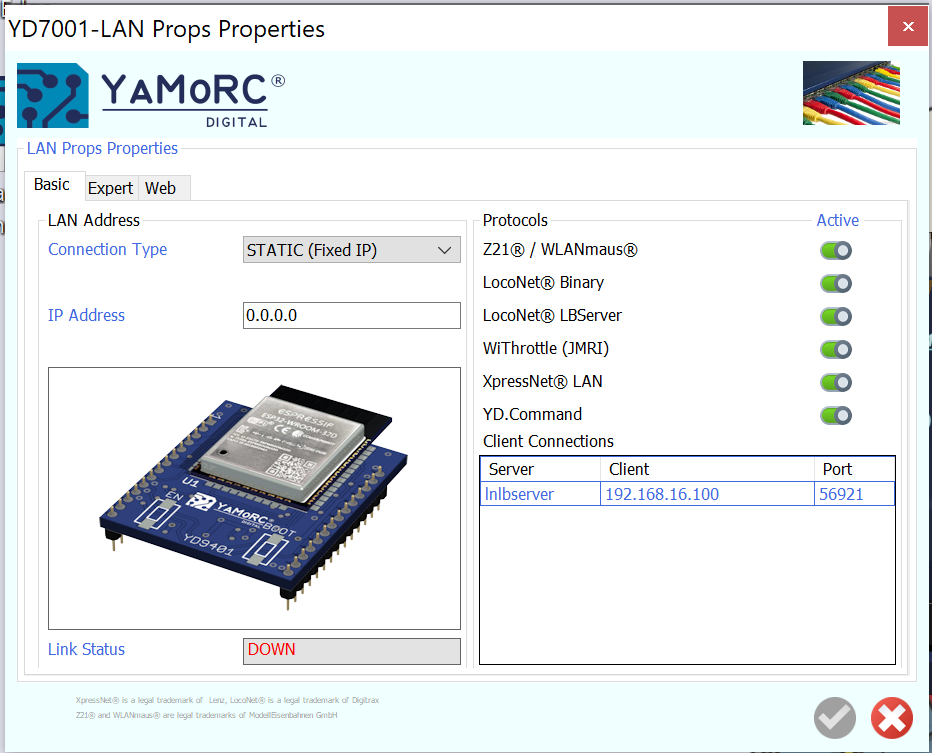
and then on the expert tab, make a note of the port it’s exposing
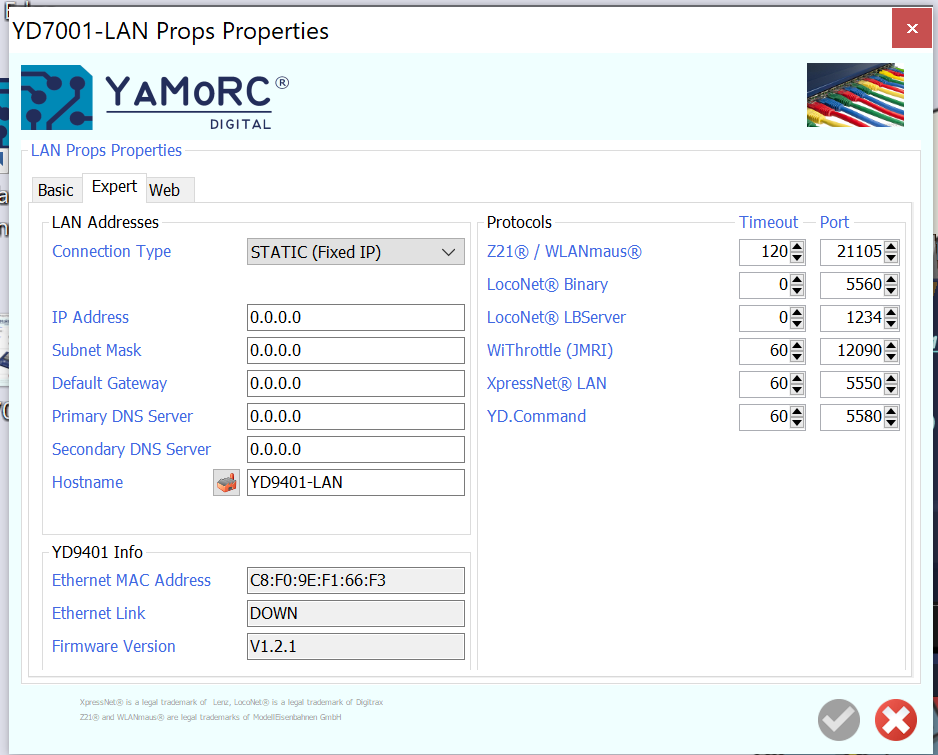
in this case 1234.
Then in DecoderPro edit the connection settings and configure a ‘Digitrax’ connection “Loconet over TCP” and set the IP address to the command station and the TCP port as previously noted.
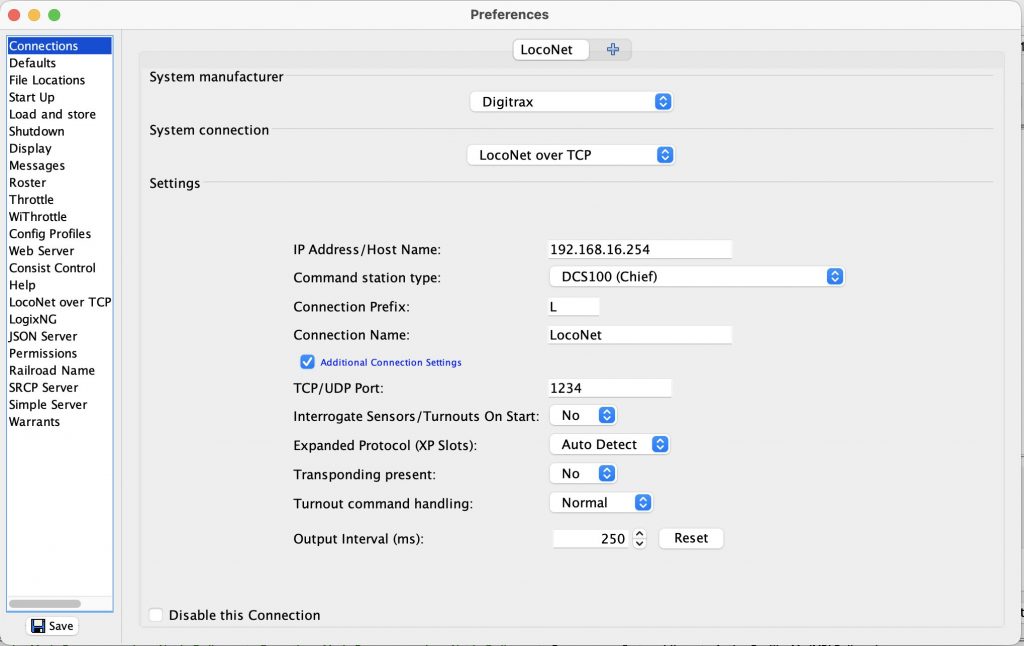
and that’s it.
Now you can leave iTrain connected via USB and program locos via the network.
Note: I did find that sometimes the connection was dropped so I had to close/reopen DecoderPro but on the whole it works great.